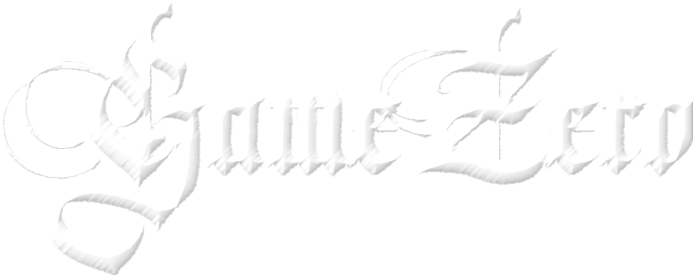I’m writing this tutorial for a friend but think it would be great to have more documentation online regarding steam and ummorpg integration. I got a lot of information from scorphius’ video on youtube and his discord channel.
as you can see in the video you can easily hook up fizzysteamworks to ummorpg to integrate steam capabilities into your project. The steps I followed to get this job done were as follows. download these two scripts.
http://mas3d.website/steamworksaddons/UILogin.cs
http://mas3d.website/steamworksaddons/SteamLobby.cs
you want to put these in the assets folder of your project, and remove your ummorpg ui/uilogin.cs script. once that is done you can remove your server and play and create account buttons for ummorpg because this script will log you in automatically. You need a copy of your game on steam on both computers, and they need to be able to run the machines concurrently.
The tricky part is to get the steamid of the computer which will host this game and put it in the ip address for the build. That way you will login to this machine using steam. Once you build the server put it on the host machine and run the client.
there is a checkbox on the network manager for ummorpg which says “Auto start server build”. you need to have that checked for the server build and unchecked for the client build.
provided you follow the directions and use these helpful tips you should be able to log into your ummorpg project using steam credentials. you can see this in action with gamezero which is available for purchase on steam!